
Do you know what WYSIWYG stands for?
What You See Is What You Get… 👀.
A WYSIWYG editor displays content in the live product the same exact way as the preview, enhancing accuracy when building or making changes to a site.
The main benefit of this type of editor is the ability to make changes and immediately see how they would be displayed on your live website while developing it. Your alternative is making a change, saving it, opening a preview in a new window, and reviewing that update — an unnecessarily long system for a quick copy edit.
One of your best options is to choose a CMS that includes a WYSIWIG editor. That way, you get all the features you need to build your website within one tool.
If instead, you’d like to use an external editor, there are many WYSIWYG HTML editors with a variety of features and capabilities. If you’re looking for a robust tool for your site, browse through our list of top solutions.

1. Adobe Dreamweaver CC
Adobe Dreamweaver CC is a code editor that can handle CSS, PHP, XHTML, JSP, JavaScript, and XML development. Additionally, it comes with the Fluid Grid Layout and Multi-Screen Preview panel that allows developers to fix various screen compatibility issues.
With built-in templates, layouts, and an easy-to-use interface, Dreamweaver makes it relatively simple to design your website. Its learning curve can be intimidating for beginners, so it’s best suited to professional web developers and designers. However, Adobe’s tutorials can help beginners get started.
It is offered as part of the Adobe Creative Cloud suite, which you can pay for access to as a monthly or annual plan.

2. Froala
Froala is a lightweight WYSIWYG HTML editor written in JavaScript with built-in rich text capabilities and rapid extension. It has a clean design and is known to be easy to set up. The learning curve to master the use of this tool isn’t steep, making it appealing to users who want to start working on their projects quickly.
Among development teams, Froala is a top pick because of its unique, real-time collaborative editing feature. Thanks to detailed documentation, powerful framework plugins, and many examples, Froala seamlessly integrates with existing technological infrastructure.
Also, the rich text editor — which initializes in 40 milliseconds — provides a great editing experience on any application.
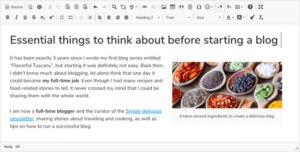
3. CKEditor 4
CKEditor 4 is a browser-based rich text editor. It’s extensible with a plugin-based architecture that makes it possible to bring necessary content processing features to the web.
On the market for almost 15 years, it earns its place on this list because of its tenure as one of the most reputable editors with wide-ranging features and legacy software compatibility.
According to users, ease of setup is one of its best qualities. Other benefits include fast-loading (which saves development time) and the ability to modify projects on the fly without manually editing and uploading them to your server.

4. Editor.js
Editor.js is an open-source editor. It allows you to edit blocks of content that you can move around and reorder (it works in a similar way to WordPress’s Gutenberg editor). When you click on a block, it shows the specific options available for that particular block. Similarly, when clicking on text content, options for text formatting and inline styles appear.
It is designed to be extensible and pluggable, thanks to its Application Programming Interface (API). It also returns clean data in the JSON output format.

5. TinyMCE
TinyMCE is the rich text editor behind many products including Evernote, Atlassian, and Medium.
According to its developers, the goal of TinyMCE is to help other developers build beautiful web content solutions. It’s easy to integrate and can be deployed in cloud-based, self-hosted, or hybrid environments. The setup makes it possible to incorporate frameworks such as Angular, React, and Vue.
It gives you full control of your design with functions for creating and editing tables, establishing font families, searching and replacing fonts, and changing the font size.

6. Bubble
Bubble is ideal for creating and launching fully-functional web applications in a fraction of the time it would take to build them from scratch. Its robust point-and-click editor allows you to build and customize your web applications and workflows — whether they’re simple prototypes, sophisticated SaaS products, or entire marketplaces.
It provides a user-friendly interface that makes building and customizing applications simple for those who aren’t tech-savvy. Users can also choose to incorporate logic into workflow programs so they under specific conditions.
Lastly, it integrates readily with any service that displays the REST API. These integrations include Facebook, Google Analytics, SQL, and many payment applications.
Choose Your WYSIWYG HTML Editor
A WYSIWYG editor hands editing power to your clients or other team members, speeding up the content development process.
These WYSIWYG HTML editor options are some of the best on the market today. They’re designed to work for various use cases and technical setups, so focus on identifying the best option for your unique needs.



